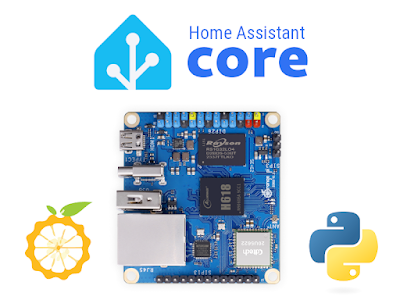Now that we’ve explored the hardware aspects of the CH347T-based programmer, it’s time to dive into the drivers and software that bring this device to life. While the hardware offers substantial improvements in terms of speed and functionality, its true potential can only be unlocked with the appropriate software tools. This section will guide you through the installation process of the drivers and examine the software options available for interacting with the programmer.
One key consideration when using the CH347T programmer is the compatibility of the software and how well it manages the various serial interfaces it supports, including UART, I2C, SPI, JTAG, and SWD. We’ll explore Windows only tools, focusing on how they handle specific tasks such as memory programming, serial communication, and debugging.