How to build a tachometer with a slotted optical switch and an Arduino board. Simple sketch based on interrupts.
The piece that will block IR light will be a flange with a slot (a cutout area from the disc). When this passes through the switch's slot, the light reaches the receiver diode. Therefore, rotations are translated into a digital signal with a constant duty factor, dependant on flange configuration. The frequency of this signal needs to be measured and converted into RPM.
 |
| 775 motor fitted with optical switch |
I used for this project an OPB930 optical switch which I found in my parts bin. You won't find this exact part number, but optical endstop switches designed for use at 3D printers are widely available for less than 1USD/piece. If you want, you can even build this yourself with an IR LED and IR photodiode.
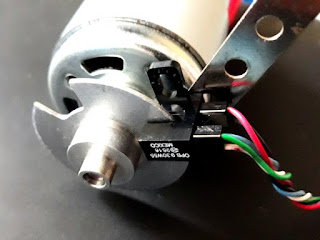 |
| Slotted wheel and optical switch mounted on motor |
 |
| Flange coupler and types of discs you can use for RPM counting |
 |
| Connect the optical switch to Arduino pin 2 |
 |
| Measured RPM of 775 motor |
noInterrupts(); uint32_t rpm = rot * 60000 / (millis() - measureTime); rot = 0; measureTime = millis(); interrupts();Interrupts are disabled during RPM computation. 60000 is divided by time in milliseconds passed since previous computation [millis() - measureTime]. This converts ms to minutes. The value is then multiplied by count of rotations (rot). This counter is cleared and measureTime is updated.
The software is incredibly simple.
#include <LiquidCrystal.h> LiquidCrystal lcd(8, 9, 4, 5, 6, 7); volatile uint32_t rot; // rotation count unsigned long measureTime = 0; void setup() { pinMode(10, INPUT); // for LCD shield pinMode(2, INPUT); lcd.begin(16, 2); lcd.print(" Tachometer "); delay(500); attachInterrupt(0, addRotation, RISING); } void addRotation() { rot++; } void loop() { delay(1000); noInterrupts(); uint32_t rpm = rot * 60000 / (millis() - measureTime); rot = 0; measureTime = millis(); interrupts(); lcd.setCursor(0, 1); lcd.print(rpm); lcd.print(" RPM "); }LCD pins are configured for the LCD-keypad shield.
This mode of measurement can be used as long as RPM is greater than 60. Each second, at least one rotation must happen for accurate readings. I prefer to use this method of counting rotations over a larger period of time (about 1 second), instead of measuring the duration of a single rotation.





No comments :
Post a Comment
Please read the comments policy before publishing your comment.