How to uninstall non-Latin alphabet fonts on Ubuntu and unclutter the font list box in all applications
I don't know whether these fonts are ever needed by the operating system (i.e. for the language choosing settings or for displaying some web pages) but as a latin alphabet user I don't need them and I didn't like the fact that they were cluttering my font selection dialog without being of any use to me. So I decided to uninstall them.
The list below is tested on Ubuntu 16.04. I managed to free about 100 MB by removing these fonts. And now, my font selection box (in LibreOffice, GIMP, Inkscape, etc.) is filled with latin only fonts that I can use. You can see in the screenshot below how it looks before and after removing the unneeded fonts.
To remove these fonts you need to know in what packages are they located. The following command contains probably all of them (Ubuntu 16.04). Copy and paste this into a terminal and hit Enter to remove the fonts. You need to enter your password.
sudo apt purge fonts-kacst fonts-kacst-one \ fonts-khmeros-core fonts-lklug-sinhala \ fonts-lohit-guru fonts-guru fonts-nanum \ fonts-noto-cjk fonts-takao-pgothic \ fonts-tibetan-machine fonts-guru-extra \ fonts-lao fonts-sil-padauk fonts-sil-abyssinica \ fonts-tlwg-* && sudo apt autoremoveIf you want them back, use this command:
sudo apt update && \ sudo apt install fonts-kacst fonts-kacst-one \ fonts-khmeros-core fonts-lklug-sinhala \ fonts-lohit-guru fonts-guru fonts-nanum \ fonts-noto-cjk fonts-takao-pgothic \ fonts-tibetan-machine fonts-guru-extra \ fonts-lao fonts-sil-padauk fonts-sil-abyssinica \ fonts-tlwg-*That's all you had to do. There are a lot of good looking latin fonts in Ubuntu, and most of them seem to have extended Unicode character sets. You can now choose anything from the font list box.


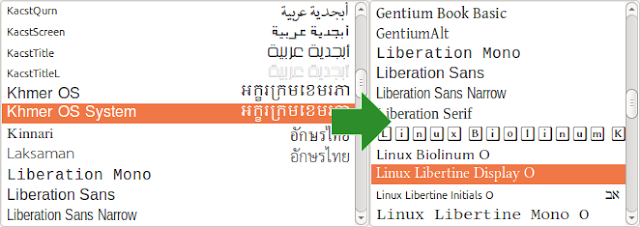



Thank you - saved me hours...
ReplyDeleteMassive like!
ReplyDeleteWorks flawlessly and does all the job. Thank you!
ReplyDeleteThanks. In Ubuntu 18.04 they added even more non-western fonts useless to westerners:
ReplyDeletefonts-beng
fonts-beng-extra
fonts-deva
fonts-deva-extra
fonts-gubbi
fonts-gujr
fonts-gujr-extra
fonts-kalapi
fonts-knda
fonts-lohit-beng-assamese
fonts-lohit-beng-bengali
fonts-lohit-deva
fonts-lohit-gujr
fonts-lohit-knda
fonts-lohit-mlym
fonts-lohit-orya
fonts-lohit-taml
fonts-lohit-taml-classical
fonts-lohit-telu
fonts-noto-color-emoji
fonts-noto-hinted
fonts-noto-mono
fonts-orya
fonts-orya-extra
fonts-pagul
fonts-sahadeva
fonts-samyak-deva
fonts-samyak-gujr
fonts-samyak-mlym
fonts-samyak-taml
fonts-sarai
fonts-smc
fonts-smc-anjalioldlipi
fonts-smc-chilanka
fonts-smc-dyuthi
fonts-smc-karumbi
fonts-smc-keraleeyam
fonts-smc-manjari
fonts-smc-meera
fonts-smc-rachana
fonts-smc-raghumalayalamsans
fonts-smc-suruma
fonts-smc-uroob
fonts-taml
fonts-telu
fonts-telu-extra
resulting removal command for 18.04:
ReplyDeletesudo apt purge fonts-kacst fonts-kacst-one fonts-khmeros-core fonts-lklug-sinhala fonts-lohit-guru fonts-guru fonts-nanum fonts-noto-cjk fonts-takao-pgothic fonts-tibetan-machine fonts-guru-extra fonts-lao fonts-sil-padauk fonts-sil-abyssinica fonts-tlwg-* fonts-beng fonts-beng-extra fonts-deva fonts-deva-extra fonts-gubbi fonts-gujr fonts-gujr-extra fonts-kalapi fonts-knda fonts-lohit-* fonts-noto-* fonts-orya* fonts-pagul fonts-sahadeva fonts-samyak-* fonts-sarai fonts-smc fonts-smc-* fonts-taml fonts-telu fonts-telu-extra && sudo apt autoremove
Thank you! You saved me lot of frustration! :-)
ReplyDeleteThank you. This post is a terrific time saver!
ReplyDelete